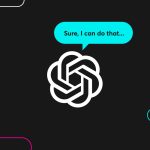6 best code editors on the market

Discover the top 6 code editors tailored for programmers across Windows, Mac OS, and Linux to elevate your coding projects.
Key takeaways
- Cursor, Visual Studio Code, Notepad++, Espresso, Sublime Text 4, and Vim are the top picks for code editors.
- Platforms supported include Windows, Mac OS, and Linux, catering to a wide range of developers.
- While most options are free, some offer paid versions with additional features.
- Selection is based on coding languages, styles, preferences, and operating systems.
Looking for the best code editors?
Just like how there are numerous options for photographers to edit photos, designers to edit images, and filmmakers to edit videos, code editing software allows programmers to write, test, and edit code. With so many coding languages available, each programmer has their preferred choice – and so there are different code editors which cater to various languages and operating systems.
We’ve created a list of the 5 best code editors for Windows, Mac OS, and Linux to help you find the right one for your next project.
Disclaimer: Every programmer codes in their own way, making it nearly impossible to state with certainty what the best coding software is. But we like a challenge, so here it goes 🙂
1. Cursor

Platform: Windows, Mac OS, Linux
Price: Free & paid plan options
Cursor is a cutting-edge code editor that brings modern AI-powered functionality to the forefront, making it an indispensable tool for developers. Designed to boost productivity, Cursor offers real-time code generation and auto-completion, leveraging its powerful Composer (a generative AI) to assist with coding suggestions, function definitions, and even full block generation. This AI-driven feature helps reduce errors and speed up development, whether you’re working on small scripts or large-scale projects. Cursor supports a wide array of programming languages, ensuring versatility whether you’re using Python, JavaScript, or newer languages like Rust.
What sets Cursor apart is its intuitive user experience, seamless integration with version control systems like Git, and a customizable workspace that allows developers to tailor the environment to their specific needs. Its clean interface makes it easy for beginners to get started, while its advanced functionality and AI integration cater to seasoned developers aiming to enhance their workflow. With Cursor, coding becomes faster, smarter, and more efficient – making it a top choice for modern programmers.
2. Visual Studio Code

Platform: Windows, Mac OS, Linux
Price: Free
The Microsoft-developed system is one of the best code editors on the market – and the best part is that it’s open-source. Comprehensive and flexible, VS Code closely resembles an Integrated Development Environment (IDE) thanks to its ability to handle large and complex projects. Despite taking its sweet time to start up, once running, the software quickly handles an array of robust tasks.
Thanks to its AI integration, VS Code generates auto-responses for code writing that are based on function definitions, essential modules, and variable types. It supports the common programming languages and frameworks, such as C, C++, and C# and also offers new ones like Node.js, Rust, and Go. Its built-in terminal and Git support make it a fan favourite. VS Code is beloved by so many programmers, and you can see why – one of our lead developers wrote a blog about how he enjoyed transitioning from Atom to VS Code. Take a look.
3. Notepad++

Platform: Windows
Price: Free
For all the Windows and C++ fans out there, Notepad++ is the obvious choice. This popular software works only in the MS Windows environment (sorry Mac people), is written in C++, and uses pure Win32 API and STL for lightning-quick execution speed and smaller program size. With its entirely customisable GUI, multi-view and multi-language support, plus its word and function auto-completion tools, Notepad++ has won over devs around the world.
Another big draw is its user-defined syntax highlighting and folding for languages like CSS, HTML, PHP, and JavaScript. The Notepad++ team is also sustainability-focused as they aim to reduce CO2 emissions generated by high CPU output power by optimising as many routines as possible.
4. Espresso

Platform: Mac OS
Price: $99
You didn’t think we’d leave out one for the Mac fanatics, did you? Espresso is one of the best and long-standing code editors for Mac OS that makes building, editing, and publishing sites an enjoyable experience. Its beginner-friendly software, stylish interface, live preview, and drag-and-drop functionality make it a resoundingly popular front-end design tool.
Espresso’s Clodette menu allows developers to edit and sync servers automatically, as well as publish content fast. The best feature is perhaps the live styling feature that lets you change CSS code for live websites and see the changes in the real-time preview without having to publish or save.
5. Sublime Text 4

Platform: Windows, Mac OS, Linux
Price: $80 (with free indefinite preview)
Sublime Text 4 is widely considered to be the best code editor overall, which justifies its price if you want to get the full benefits from the extended version. However, the free option suits a bunch of requirements for most software engineers.
Sublime Text is known for its lightweight and ultra-responsive system (thanks to its powerful API and package system) which makes it a popular choice for most engineers – and the 4th version is no different. It’s hugely extensible, with a consistently growing number of available plugins that include customisable dashboard themes, Git plugins, code linters, and even colour pickers, among many others.
6. Vim

Platform: Windows, Mac OS, Linux
Price: Free
A list of the best code editors wouldn’t be complete without the inclusion of the old-school and ubiquitous, Vim. It originated from the 1976 Vi editor and is still being developed today – legacy certainly counts. Considered by many to be an IDE in itself, Vim is popular with old-school programmers and keyboard enthusiasts as it comes with no UI, the program is navigated via the keyboard. This makes for fast and efficient coding if you level up your keyboard shortcut game to create customised commands for your workflow.
Vim is included natively with Linux and Mac OS as a command line and is also downloadable for Windows. It is known for its stability and speed – as well as for improving your coding productivity thanks to the completely finger-dance nature of the keyboard setup. It supports hundreds of programming languages and file formats; has extensive plugin support; and has an incredibly low memory footprint.
How to choose the best code editor?
As mentioned, it is difficult to say what is the best coding software with any authority as it all comes down to preference. Coding languages, styles, and operating systems play an important role in choosing the best code editor for you.
Most of the software on our list is free, and the ones that charge for a complete version will only give you an edge if you really require all the additional features.
Good luck choosing your editor of choice!
Pavel Bazhenov
Working Machines
An executive’s guide to AI and Intelligent Automation. Working Machines takes a look at how the renewed vigour for the development of Artificial Intelligence and Intelligent Automation technology has begun to change how businesses operate.