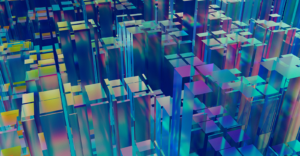10 Figma plugins for UX designers

Figma is a powerful and versatile web-based design application that prominently features in every designer’s toolkit. It is used to help digital creatives collaborate and design websites, logos, applications, and so much more – from the creation and prototyping phases through to handoff.
Figma is an industry standard and is used by the majority of junior to senior creatives and designers worth their salt. Thanks to its simple design and intuitive layout, Figma is also commonly used as a learning tool for aspiring UX and UI designers. New Figma plugins are regularly released that help designers push the boundaries of what is possible in UX and UI design.
Looking to take your Figma designs to the next level? Here are the 10 best Figma plugins that might help you do just that.
1. Relume Ipsum
It’s hard to say what is considered one of the best Figma plugins currently, but if you’re struggling with finding the right copy for your website then Relume Ipsum might fit the description. With all the ChatGPT hype flooding the ether recently, it’s hard to think of any other tool that can provide decent copy from a prompt – but Relume Ipsum does a fine job particularly because it is fit for purpose.
While other AI-powered copy generators cover many bases, Relume Ipsum replaces your Lorem Ipsum placeholders with website-focused copy that fits your text boxes perfectly. The best part is that you don’t ever have to leave Figma to use it.
2. Figma to Webflow
Looking to turn your static Figma designs into production-ready CSS or HTML in seconds? Figma to Webflow helps UX designers bring their designs to life in Webflow – one of the world’s most popular no-code website-building tools – via a simple copy-and-paste method.
UX designers simply need to design their website or application in Figma with auto layout and then translate them to Webflow as responsive flexbox structures. The tool also allows designers to edit the HTML tags for faster publishing.
3. SPELLL
If design comes naturally to you but spelling doesn’t (we can’t be good at everything) then SPELLL is a great Figma plugin for you to try. Say goodbye to the dreaded red underlines of misspelt words and hello to your very own AI-powered spelling and grammar checker to keep your text reading as pretty as your designs.
The SPELLL plugin continuously checks your design file for any spelling or grammar errors and displays a red underline on words or phrases that are incorrect. Making the correct adjustments won’t take you away from your design for long – all you need to do is simply click the underlined section and the correct suggestion will appear. No more spelling mistakkes 😉
4. Figma Autoname
Having to name each and every design layer is a common and petulant issue all UX and UI designers know too well. While important, it takes up a lot of time to name layers and derails creative momentum, especially during time-sensitive or large projects with many collaborators. Thankfully, Figma Autoname is here to save us.
Figma Autoname allows designers to rename every design layer in one click. The free and open-source Figma plugin helps designers and UX/UI teams save a lot of time by providing a unique name to every layer to boost productivity and eliminate confusion.
5. MagicBrush AI
The same concept behind AI-powered image generators such as DALL-E is now available as a Figma plugin. MagicBrush AI allows designers to generate unique images for their websites and applications from a simple text prompt, or enhance existing images to add new creative flare.
MagicBrush AI gives designers complete control over image processing and editing without having to leave Figma. The tool allows you to edit images, transform photos into painting styles, and even add amazing special effects. Long hours of manual image editing are a thing of the past thanks to this great AI-powered Figma plugin.
6. Builder.io
Builder.io allows designers to generate high-quality Figma designs using AI. The designs can then be converted and exported into responsive CSS, HTML, Vue, and more. The tool works together with OpenAI and designs websites and applications in seconds with AI which can then be published.
This helps designers test their designs into working code to see how their ideas convert into reality without enlisting the services of developers.
7. Magician
This magical Figma plugin design tool is powered by AI to help designers generate website copy and unique icons from text. Magician leverages AI-generative techniques to create unique text, images, and icons.
The Magician plugin provides 3 tools: Magic Image, Magic Icon, and Magic Copy. Magic Image is another AI-powered image generator tool that generates unique images from text prompts. Magic Icon generates unique icon designs based on text prompts, and Magic Copy does the same for website text generation.
8. Better Font Picker
Finding the perfect font to match the tone of your design can sometimes be challenging and time-consuming. Thankfully, Better Font Picker is here to save pedantic font-loving designers time and energy by making font pairing and selection easy and fast.
As an alternative to Figma’s built-in font selector which only shows the font name (not how it looks), this Figma plugin allows designers to preview thousands of beautiful fonts as they are in the design to make font selection quicker.
9. Dark Mode Magic
The dark mode UX/UI design trend remains a popular choice in contemporary website and application design. Until now, designers had to redesign the colour palette to see how designs would look in dark mode. Thanks to Dark Mode Magic, this process has been simplified.
Dark Mode Magic allows designers to immediately see how their designs appear in dark mode in one simple click. Simply select any Figma design frame and apply the plugin and dark mode will automatically be generated to the element.
10. Ghost
Ghost is one of the best Figma plugins to create low-fidelity mockups or loading/skeleton screens from high-fidelity elements. The plugin uses AI to detect the shape layers and text of a high-fidelity mockup and then replaces them with shapes to generate a low-fidelity skeleton.
This is a great and time-saving way to generate different types of wireframes and mockups in the ideation phase and is super helpful when wanting to display graphs or information graphics.
Plugin and play
If you’re looking to take your Figma designs to the next level then these top 10 best Figma plugins will help you get there in no time.
The best way to know just how beneficial these plugins can be is to download them and get started using them. These AI-powered plugins are designed to make a designer’s life easier by saving time and eliminating hassle. When we have more time to design, our work levels up.
Remember, the best form of education is play – so don’t forget to have fun.
Lena Lysenko
Working Machines
An executive’s guide to AI and Intelligent Automation. Working Machines takes a look at how the renewed vigour for the development of Artificial Intelligence and Intelligent Automation technology has begun to change how businesses operate.