Slash your SaaS costs: Smart strategies for tech

Maximize efficiency and control costs with strategic software management—vital for SaaS and agency success.
Key Takeaways
- Structuring and continuously reviewing software costs is crucial for SaaS entrepreneurs and agency owners.
- Categorize software costs, streamline tool usage, and opt for annual payment plans for discounts.
- Include software costs in client invoices and establish a clear process for adopting new tools.
- Ensure licenses are deactivated when employees leave to avoid unnecessary expenses.
The cost of SaaS
In the fast-paced world of SaaS and digital agencies, managing software costs can often be the difference between profitability and financial strain. With a myriad of tools and platforms essential for day-to-day operations, it’s easy for expenses to spiral out of control. This guide offers actionable strategies to not only keep your software costs in check but also ensure they contribute positively to your business’s efficiency and growth. Dive in to transform how you manage your tech stack, optimize spending, and secure your company’s financial health.
Managing software costs effectively is essential for maintaining a healthy balance between expenses and revenue. Our journey to control these costs revealed the absence of a structured approach, prompting us to develop our own system.
Categorizing software costs
Begin by categorizing software expenses to understand and manage them better. Categories might include “Collaboration and Teamwork” for communication tools like Slack and Zoom, “Engineering” for development tools like GitHub, and “Design” for creative software like Adobe. The granularity of these categories should reflect your company’s specific needs and evolve over time.
Streamlining tool usage
After categorization, identify redundancies and underutilized tools. Consolidating tools not only reduces costs but also simplifies maintenance. Engage with your team to ensure everyone is maximizing the tools’ potential, possibly eliminating the need for similar, overlapping applications.
Opting for annual plans
Switching from monthly to annual payment schedules can significantly reduce costs, thanks to the discounts offered by most software providers.
Accounting for client costs
When calculating costs for client projects, don’t overlook the software expenses incurred. Many tools charge per user, so include these costs in your client estimates.
Adopting new tools
Introduce a formal review process for new tool requests to avoid unnecessary expenditures. This process should identify the need, the decision-maker, and the trial period for the tool, ensuring it’s a beneficial addition before fully committing.
Deactivating unused licenses
An often overlooked aspect of software cost management is deactivating licenses for employees who have left the company. Make this a standard part of your offboarding process to avoid paying for “ghost” accounts.
Ongoing maintenance
Software cost management is not a set-it-and-forget-it task. Regularly review your software expenses to catch any unexpected increases and understand their causes, ensuring your company remains efficient and cost-effective.
Bonus tip: Choose a lead software for seamless integration
In our journey to streamline software costs and enhance operational efficiency, we discovered the power of selecting a lead software around which other tools revolve. For us, Slack and Jira became the cornerstones of our tech stack. This strategic choice meant prioritizing tools that offer easy integration with our lead software, ensuring a seamless flow of information and collaboration across platforms.
By adopting this approach, we simplified our digital environment and maximized the utility and value of every tool in our arsenal. Consider identifying your lead software to serve as the backbone of your operations, making integration and interoperability your guiding principles for software selection.
Looking to cut SaaS costs? Download our SaaS Cost Reduction Checklist for expert tips on optimizing your stack and saving money👇
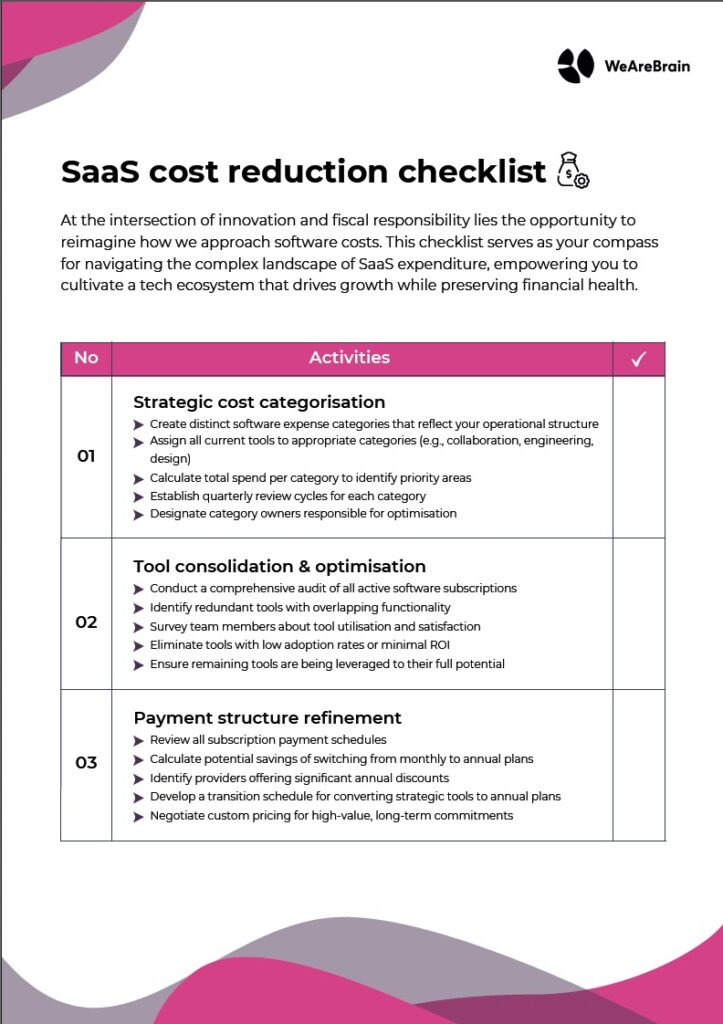
Enter your email to download the SaaS costs reduction checklist instantly.
By filling out your email address you consent to receive WeAreBrain’s newsletter with its latest news. WeAreBrain does not share or sell your personal information.
Tanya Lyabik
Working Machines
An executive’s guide to AI and Intelligent Automation. Working Machines takes a look at how the renewed vigour for the development of Artificial Intelligence and Intelligent Automation technology has begun to change how businesses operate.







