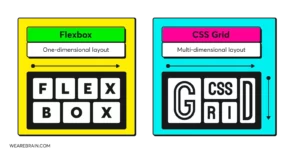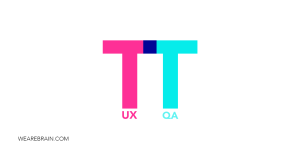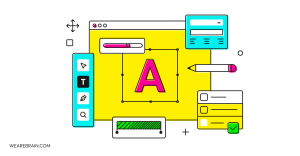How to make your web experiences more accessible
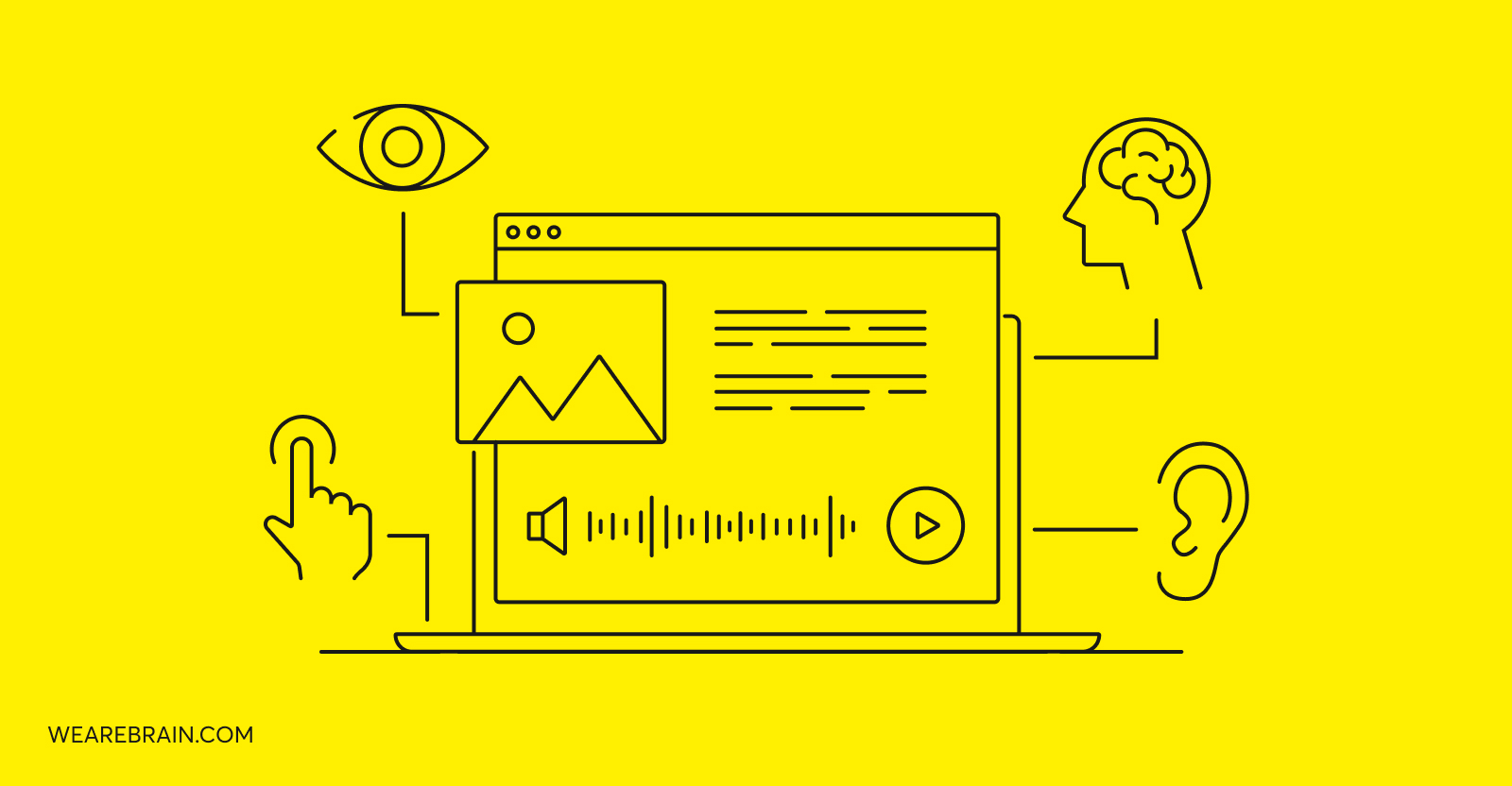
Not everyone who uses the internet interacts with it in the same way. Some listen more than they read while others prefer to swipe than to type. While for some it may be for preference, for others it is out of necessity due to disability.
As most of our world moves online, gaps in digital accessibility are leaving millions of disabled people behind globally. So, it makes perfect sense for any business to optimise their website to be more accessible to a wider audience that includes those with disabilities. After all, more user traffic it’s usually a good thing. But it goes beyond that: it makes for a better and more inclusive World Wide Web.
So how can businesses optimise their website to be more accessible and inclusive? Before we dive into how, let’s first look at why it is important.
What is web accessibility?
According to the World Wide Web Consortium (W3C), web accessibility refers to the move towards designing and developing websites, digital tools and technologies that can be used by people with disabilities. Web accessibility means that those with auditory, cognitive, neurological, physical, speech and visual disabilities are able to understand, navigate, interact with, and contribute to the web.
The true power of the web is that it is intrinsically universal. In order to live up to this, it needs to be inclusive and accessibly to everyone regardless of their disability. Poorly designed websites and tools create unintended but real-world barriers to entry for millions of people across the world. Without digital accessibility, many of our technologies are not useful to disabled people.
However, web accessibility isn’t only for the benefit of those with disabilities. According to the W3C, web accessibility also benefits the following people:
- People using mobile phones, smartwatches, smart TVs, and other devices with small screens, different input modes, etc.
- Older people with changing abilities due to ageing
- People with “temporary disabilities” such as a broken arm or lost glasses
- People with “situational limitations” such as in bright sunlight or in an environment where they cannot listen to audio
- People using a slow Internet connection, or who have limited or expensive bandwidth
How to improve your web accessibility
The W3C has collaborated with individuals and governments from around the world to develop Web Content Accessibility Guidelines that aim to create a standard for web content accessibility that meets the needs of individuals, organisations, and governments globally. The guidelines are intended for web content developers, web authoring tool developers and web accessibility evaluation tool developers and go into vast amounts of detail.
But for our purposes, we will identify 6 key ways you can optimise your website to be more accessible for people with disabilities. We recommend that before you implement these steps you first test your website’s current accessibility.
1. Add alt text to your images
This is first on our list as it is the easiest to implement and has the most benefit for visually impaired or disabled users. People with visual disabilities use technologies such as screen readers to read the text on screen, however, these tools don’t work on images unless the images have alt text describing them what the images are.
Alt-text is a short written description of an image that lets visually impaired people know what the image is depicting. For example:
2. Add keyboard navigation
Website navigation without the use of a mouse for the visually impaired is a challenging task. This is why adding keyboard navigation is crucial to ensure users can navigate your site more easily. Be sure to include the most essential navigational elements and portals of your website so that disabled users can seamlessly access them, such as anchor text, widgets, URLs, drop-down menus, and calls to action.
A simple way to do this is by using HTML links, form fields and buttons to ensure your important website elements are keyboard-accessible.
3. Adjustable font sizes
Small font sizes on any screen are cumbersome to make out for most people, especially for visually impaired or disabled users. So the obvious adjustment is to make all font sizes, especially headings, large enough for them to be legible for all users.
It is a good idea to create an alternative font sheet that users can use to manually adjust your website’s font size that suits their ability. But make sure your font sheet doesn’t negatively impact your layout, so leave some room for font adjustments.
4. Accessible videos and multimedia
Video and multimedia content help create an engaging and memorable website. It is also a medium that can half benefit those with disabilities: visually impaired users can still listen to the content while hearing-impaired users are able to view the content.
For blind users, audio descriptions can be used to describe actions portrayed in video and multimedia content. Think of it like alt text for video. But as there are 24 frames in a single second of video, be sure to not create lengthy descriptions: keep it to basic gestures, sequences, and scene changes.
You can create text captions for hearing impaired users that work similarly to subtitles but with more description of action and subject matter.
If applicable, you could consider using real-time automatic captioning live-streamed events available for free on platforms like Facebook and YouTube. Make sure you use a reliable multimedia player like HTML5.
5. Descriptive URLs
Visually impaired or disabled people use screen readers to interact and engage with a website. Luckily, they are really good at reading URLs which help provide context to users. So, be sure to write out descriptive (but not wordy) page descriptions and URLs that make it easy for users to navigate.
For example: www.wearebrain.com/whatwedo can be better described as www.wearebrain.com/ourservices
6. Be aware of contrast sensitivity
You may not be aware, but people with certain visual impairments such as glaucoma have a much lower contrast sensitivity, meaning they aren’t able to easily distinguish between certain colours and contrasts. To make your website more accessible to these users, boost your contrast design at every opportunity and even try playing around with contrasting colours between text and background (black and white/yellow and black) to make your content stand out more.
The rule of thumb is to use thicker font weights as thinner fonts are not easily identifiable.
Can’t do it yourself? Leave it to the pros.
If you don’t have the skillset in-house then it’s always a good idea to outsource the services of professionals to get the job done properly. A common misnomer about outsourcing development is that it is expensive, but when compared to the costs associated with doing it yourself, trial and error, mistake fixing, and time, it becomes a no brainer to pay for specialists.
accesiBe provides expert compliance services to help you take on digital accessibility. They’re a great fit for any modern business looking to adopt digital inclusion and streamline their web accessibility to create better user experiences. Additionally, Axess Lab is a good web accessibility consultant that helps you build accessible and usable products while True Accessibility specialises in creating brand experiences using web accessibility.
Summary
Getting your brand’s web accessibility on point is simply good business: it not only helps you cater to a wider audience, increasing your reach and potential turnover, but it also benefits those with disabilities helping to make the web truly universal for all.
Inclusivity and web accessibility are paramount ethical business practices that everyone can get behind and support, increasing your brand image and customer loyalty. It really doesn’t require a lot to achieve and the benefits are overwhelming for millions of people around the world.
Anastasia Gritsenko
Working Machines
An executive’s guide to AI and Intelligent Automation. Working Machines takes a look at how the renewed vigour for the development of Artificial Intelligence and Intelligent Automation technology has begun to change how businesses operate.