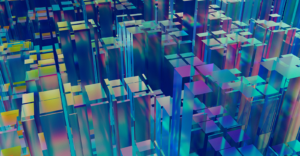Top website builders for agencies
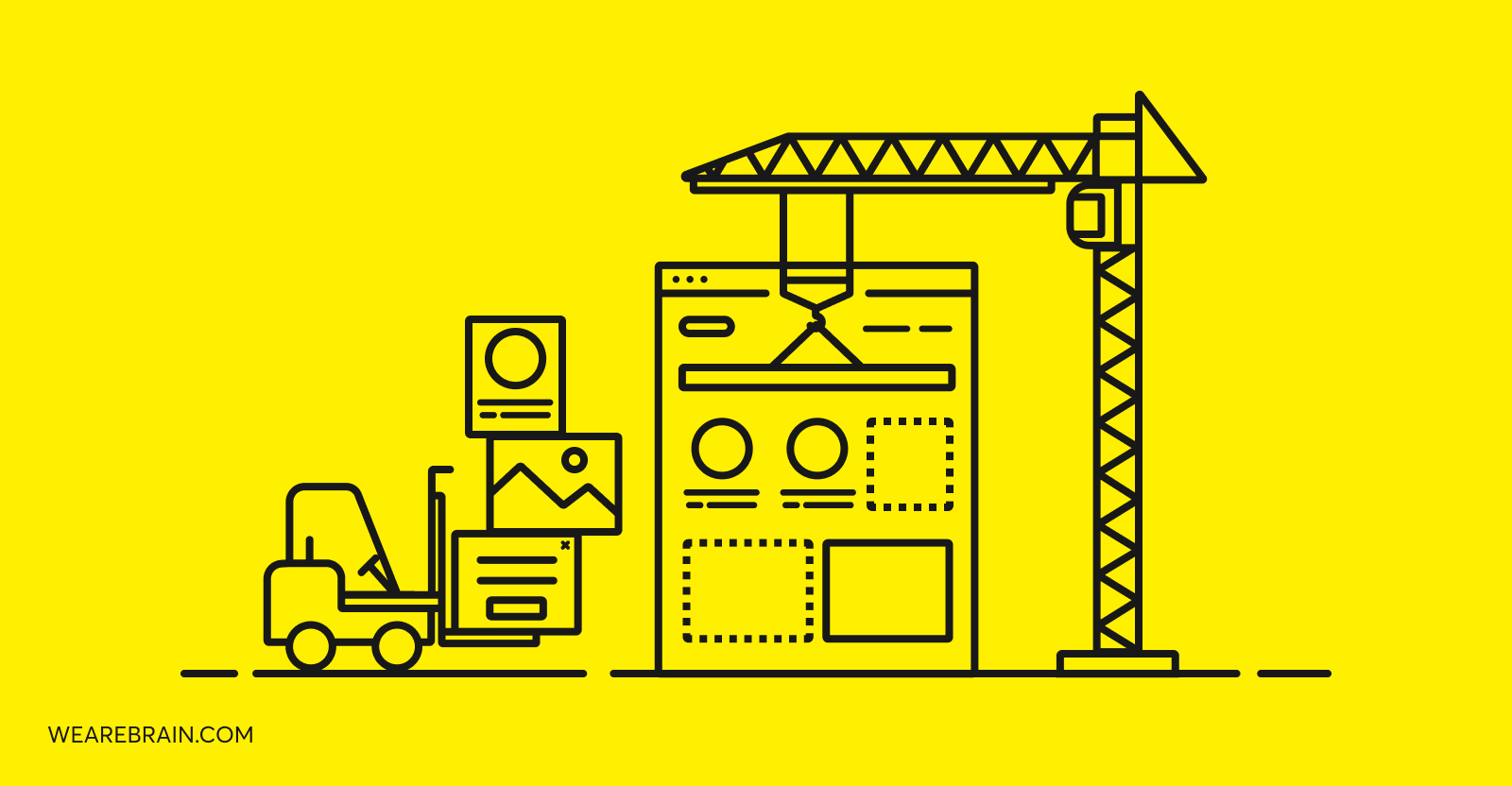
Explore the top website builders for agencies, highlighting their strengths in hosting, CMS, design, plugins, ease of use, and costs, to streamline the web development process for clients across various industries.
Key takeaways
- WordPress: Popular for its extensive plugins and themes, though requires upkeep.
- Webflow: Offers robust design tools and hosting, ideal for custom projects.
- Squarespace: Known for design-centric templates and ease of use.
- Shopify: Best for e-commerce with comprehensive sales features.
- User experience: All platforms provide intuitive management features, ensuring client ease post-launch.
- Costs: Varied pricing plans cater to different business needs and scales.
- Platform selection: Look at your specific client requirements, project scope, and budget.
Looking to build a website?
As a leading digital agency operating across Europe since 2014, we have been lucky enough to create a number of websites and digital assets for multiple global businesses of all shapes and sizes. When the brief calls for a new website to be created that doesn’t require much custom software development (i.e. bespoke CMS and other specifications germane to the client’s needs), we turn to a few of our favourite website-building platforms to get the job done: namely WordPress, Webflow, Squarespace, and Shopify.
In this article, we will briefly discuss the various features and functionalities provided by these website-building platforms (specifically hosting, CMS, design, plugins, ease of use, and associated costs) and how they are able to serve your clients’ needs.
Let’s get started!
WordPress
Hosting
As perhaps the most popular and widely used website builder available, WordPress has gone to great lengths to provide a wide variety of hosting options to choose from. This gives clients big and small the freedom of choice when weighing up various hosting providers that align with their company goals and budget. All major hosting providers are WordPress-ready.
CMS
The best part about WordPress’s CMS is that it is free, as in, it comes standard in all WordPress packages. It is exceptionally easy to use which is why many agencies opt for it when building client websites as the handover will be very simple with a very quick learning curve. With thousands of themes and even more available plugins, WordPress’s CMS gives agencies and clients alike flexibility to align with business objectives.
Design
The sheer number and quality of WordPress themes available to free and premium packages are what make this website-building business an industry leader. During the design process, agencies are able to present various design ideas fully fleshed out (themes) to clients for more occurrence alignment. Clients are able to easily peruse the plethora of themes to find precisely what they are after, including various design elements to be included for ultimate customisation. However, the number of available options can make deciding on a design rather challenging without proper guidance.
Plugins
WordPress offers a dynamic and almost unlimited range of fit-for-purpose plugins for every business requirement. In particular, WordPress’s plugins for SEO, load speed and functionality, analytics, and social media are the most commonly used plugins when building a website for a client. The possibilities are endless, ranging from free to premium plugins according to the needs and wants of the client. However, WordPress plugins can slow download speeds over time, will likely require regular updates, and have been known to cause bug issues. Less is more in this regard.
Ease of use
The drag-and-drop nature of WordPress makes it one of the easiest website backends to run from the dashboard. It is all very intuitive in layout and flow, making it easy for first-time users to manage all the tasks from one place. Additionally, the WordPress online community is so large that clients can find solutions for almost every issue from a simple internet search.
Associated costs
As with all the website building platforms on this list, there are a few associated costs with WordPress. If your clients are looking for entry-level affordability, then they can get away with being charged roughly €25 per month for a Business account and €45 for an e-commerce account. However, add-on costs and impressive plugins will likely climb when fitting the website with great but necessary features.
Webflow
Hosting
Webflow’s hosting is highly advanced and capable of handling the requirements of any SME to Enterprise. Webflow stores and distributes assets in a content distribution network (CDN) for ultra-fast load times, and uses Fastly and Amazon EC2 to handle your website scalability.
CMS
Webflow’s CMS is really efficient and easy for most clients to use. Its SSL certificate means it is super safe for your clients and their customers, which is a win-win if there ever was one. It is user-friendly in every way, with newbies being able to manage website functionalities quickly thanks to its simple layout. With little to no coding experience required, Webflow works because it is fully customisable and responsive.
Design
Where Webflow truly stands out is for its design capabilities for agencies. With faster iteration during the design process, customised client-facing CMS, and the ability to design landing pages quickly is where this website builder makes an impact.
Plugins
Webflow allows for all the major and important integrations many clients will require: Google Analytics, Mailchimp, Monto, and Zapier. But the possibilities are endless with Webflow’s plugins and integrations library. But the USP here is that Webflow offers flexible design tools, secure hosting, built-in SEO tools, customisable forms, custom content structures, and simple Google Analytics functionalities with its built-in, out-of-the-box plugin.
Ease of use
With its built-in plugin (as mentioned above) handling a lot of the requirements for a client website right off the bat, it is no wonder that Webflow is considered very easy to use. The Designer tool is simple to understand and execute tasks, and the online Webflow University has tutorials and FAQs to help clients navigate the system easily. Webflow’s educational content is really fun and the community forum is highly active.
Associated costs
Unlike WordPress, Webflow charges $16 per month for a site plan with a CMS ($12 per month without). A Webflow Business site costs $36 per month and an Enterprise site cost in on a quote request basis. With hosting, the designer tool, and CMS, a Webflow Business website will cost roughly between $192-$499 annually.
Squarespace
Hosting
As a cloud service, Squarespace doesn’t require any additional software download and installation. The subscription fee covers the hosting and CMS. Hosting a Squarespace website is easy to set up and clients are free to choose any hosting provider they choose as most support Squarespace.
CMS
Squarespace’s CMS is fairly straightforward, with dropdown menus and drag and drop features. This makes it very simple for clients to use. The menus are easy to navigate and allow users to edit content, structure, and design in a few simple clicks.
Design
Squarespace websites are great for designers, photographers, artists, and any businesses which leverage visual elements as part of their business strategy. This is because their website design tools are high-end and sophisticated, allowing anyone to become an overnight web designer thanks to the amazing themes and design tools on offer.
Plugins
There are a host of additional plugins and extensions available for Squarespace, meaning agencies and clients alike will never have an issue finding the right solution for specific business requirements. Squarespace offers a complete website-building package that includes everything you need out-of-the-box, such as hosting, themes, plugins, and more. Although Squarespace doesn’t come close to the number of plugins available on WordPress, the upside is that everything just works because it is not open-source and thus the Squarespace team curates only the best plugins, so you get quality over quantity.
Ease of use
As a drag-and-drop website editor, Squarespace is naturally easy and intuitive to use. The minimalist design of the design dashboard makes it clear and easy for anyone to use immediately. Many people use Squarespace to create their own personal websites which indicates that it is catered to appeal to almost anyone, meaning it is very simple to use when handing over to clients after you have built their website.
Associated costs
A Squarespace Business plan starts at €17 per month, with a Basic E-commerce plan starting at €24 per month and Advanced E-commerce at €36 per month. Naturally, additional plug-ins and extensions will be charged accordingly.
Shopify
Hosting
Shopify provides secure PCI-compliant website hosting, and all plans come with unlimited bandwidth, automatic backups, and CDN network infrastructure. You can buy a domain through Shopify or use a client’s existing domain which makes the entire hosting domain setup process a breeze.
CMS
Shopify is primarily an e-commerce platform and thus its CMS is secondary in terms of the business’s offering. The built-in editor is barebones, allowing for limited title, content, and SEO customisation. That being said, much of what clients will need for their website CMS is provided. Shopify’s fully equipped CMS allows clients to manage most aspects of their business operations, including functionality and layout.
Design
Shopify requires little to no technical or design know-how to build an online store, meaning clients can have their say at each touchpoint thanks to its simplicity. It offers a wide range of templates with drag and drop functionality, as well as features to customise and design a site from scratch.
Plugins
The Shopify App Store offers an almost unlimited number of plugins, extensions, and third-party apps to enhance the features and functionalities of your client’s webshop. Most of which are catered specifically to e-commerce. Any feature a client wishes to have for their website is possible with the wide array of options available.
Ease of use
The ease with which Shopify customers can use the platform is one of the business’s primary marketing messages, and for good reason. Shopify is so simple to use that clients can receive a newly built website from an agency in the morning and will be managing the site from the dashboard easily by the afternoon.
Associated costs
Shopify costs range from $29 per month for the Basic plan, $79 per month for a Growing Business plan, to $299 per month for the Advanced Business plan. ShopifyPlus caters to large-scale enterprises and high-growth brands requiring far more features and functionalities to host larger volumes of traffic and data. Pricing can be close to $2,000 per month for Enterprise solutions.
Summary
There you have it, the top website-building platforms we use to build visually stunning and powerfully functioning websites for our clients. As we have tried to articulate throughout this article, these website-building platforms excel in ease of use from a building (agency) and usage (client) perspective. Being tasked to create a client website is always a fun and challenging process, but it is made so much easier knowing that once our job is done and we have handed over the final working product, our clients will be able to hit the ground running in terms of management of their site. This is all thanks to the simplicity of the dashboard and backend of these platforms allowing for anyone to be able to operate business processes in a short period.
Get in touch
Do you need a new or updated website for your business to meet the demands of the current and future digital business landscape? Contact us to find out how WeAreBrain can power your digital transformation.
Martijn Hinfelaar
Working Machines
An executive’s guide to AI and Intelligent Automation. Working Machines takes a look at how the renewed vigour for the development of Artificial Intelligence and Intelligent Automation technology has begun to change how businesses operate.