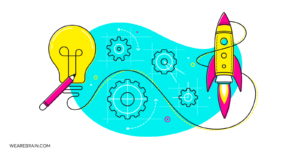Tips for running remote workshops

Most workshops and research sessions are best conducted face-to-face because after all, nothing beats being in a room working closely side by side to get the most out of colleagues and clients.
But in a time where we are forced to move most of our business lives online, the tried and tested in-person workshop is starting to resemble a sign of a bygone era. Due to necessity, everything is remote now so running a workshop virtually requires some creative modifications and some getting used to.
Luckily, we’ve been working with remote teams since we opened our doors back in 2014 so we have a lot of experience conducting many of our business processes and team management initiatives virtually.
Here’s how to translate your workshop designed for the physical realm into the digital without compromising your objectives and efficacy.
Identify the challenges
It is important to be aware of the various challenges a remote workshop poses so that you can develop creative solutions to combat them. These challenges mainly derive from the very nature of virtual meetings where team members are dialling in remotely.
No props or tools
Papers, post-it notes, posters, games, etc. — stalwarts of in-person workshops — are no longer an option. Removing the interactive elements and tools of a workshop significantly impacts the role of collaboration and learning through activities.
Building trust
Removing in-person interaction significantly affects the ability of people to form a bond with one another. Not only does this impact the facilitator but also the attendees. Establishing trust early on in the session is crucial for collaboration and creating an environment where people are comfortable engaging.
Learn more about building successful remote client relationships.
Reading the room
Workshop facilitators depend on body language and observing attendee interactions to get a sense of how the session is going. Only having access to a video screen of talking heads dramatically reduces the ability to gauge the situation and assess whether things are running smoothly and if your information is being received well.
Distractions
Dialling in from home or somewhere other than a controlled office environment opens up a plethora of possible distractions vying for people’s attention, be it children and/or pets or the bustle of a coffee shop. Faulty internet connections and technical issues are common and derail any momentum you achieve.
How to run a kickass remote workshop
Now that you have identified the various challenges of virtual workshop sessions you can begin to realise that a fun and exciting workshop experience is possible, despite the limitations.
What isn’t going to change is the essence of what makes a workshop so effective: creating an open environment that challenges people’s thinking where everyone participates and feels comfortable to contribute. Being open to feedback remains crucial.
So how do you put this into practice?
Preparation
- The first step is gathering the right people for the session. It is important to only involve the necessary people who play a role in your objective and leave out subsidiary players to keep the team small.
- Once you have your attendees locked in, you must set a clear and concise workshop agenda and share it with all participants beforehand to allow for preparation. This should include the desired objectives and outcomes with a clearly defined schedule of the session so everyone knows what is expected at all times.
- Prepare the digital presentation assets and make sure all the tools and devices are working properly beforehand to avoid technical delays during the workshop.
- Identify what activities will be used during the session and make the necessary preparations to allow for smooth utilisation. The activities you choose must align with your workshop objectives and of course the nature of the virtual workshop (so nothing that requires physical interactions). Make sure the activities you select that require materials are easily found in the homes of most attendees (paper, pens, scissors, etc.).
Execution
- Create a set of rules and guidelines for the session so participants know what the parameters are right off the bat. This isn’t to be a tyrant, it is just to agree upon conduct for the session so everyone knows how to proceed going forward.
- Timing and time management is a crucial component of a successful remote workshop. People’s attention span and enthusiasm are reduced in virtual sessions, so keep sessions to a few hours at a time with regular short breaks. We recommend a 4-hour session to be the maximum, any longer and you will lose people.
- Be sure to allow adequate timing for each activity as virtual workshop activities will be a new experience for most, so there will be some getting used to. It is important to stick to a timing structure for activities and feedback sessions to keep on track with the agenda.
- Mix up the activities for each session (i.e. keep alternating between collaborative and individual tasks) to keep things fresh and to provide a steady momentum. Remember to reduce the time one person is speaking to keep everyone’s attention occupied with the task at hand.
- Utilise breakout rooms (Zoom) to encourage group discussions. The aim of workshops is to encourage team members to collaborate to find solutions to challenges to drive teamwork and camaraderie. This is best achieved away from the facilitator so the team can conduct their strategies which they then present to the workshop.
- It is crucial to involve every participant throughout the workshop. Some people may be more comfortable with contributing than others so be sure to ask for all opinions and encourage everyone to get involved as much as they can.
- When presenting digital assets or slides that are dense with information, be sure to allow enough time for people to read and absorb the information before moving on to the next item. Facilitating a remote workshop requires knowing how long to allow for certain discussions to take place and when to table and move on.
Feedback and follow-up
- It is important to follow up with your attendees 24-48 hours after the workshop is completed to summarise the session outcomes and lock in the next steps required.
- Getting feedback from attendees is crucial to make sure your workshop hit the required marks and that you achieved the objectives you set out to at the beginning. You can create a form for team members to fill out that asks questions about how they enjoyed the sessions, if they found it useful, what worked and what didn’t, and where improvements can be made.
- Once you have consolidated the feedback, it is important you take it on board and execute any changes required.
- Be sure to make all of the digital assets used in the workshop freely available to all attendees after the workshop is complete.
Summary
If you follow our tips above then tailoring your workshops to the digital realm to accommodate remote participants won’t compromise your objectives and efficacy. To meet your goals and objectives, be aware of the limitations and challenges of remote workshops and work around them.
This doesn’t mean simply conducting your usual in-person workshop in front of your laptop screen: it involves using the limitations to your advantage and working with them, not against them. By having a clearly defined agenda with objectives, activities, and schedule in place, all you need to do is make it exciting and engaging enough to retain your audience’s attention and encourage participation.
Paula Ferrai
Working Machines
An executive’s guide to AI and Intelligent Automation. Working Machines takes a look at how the renewed vigour for the development of Artificial Intelligence and Intelligent Automation technology has begun to change how businesses operate.