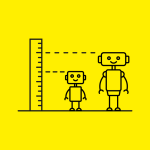How to design a chatbot from scratch
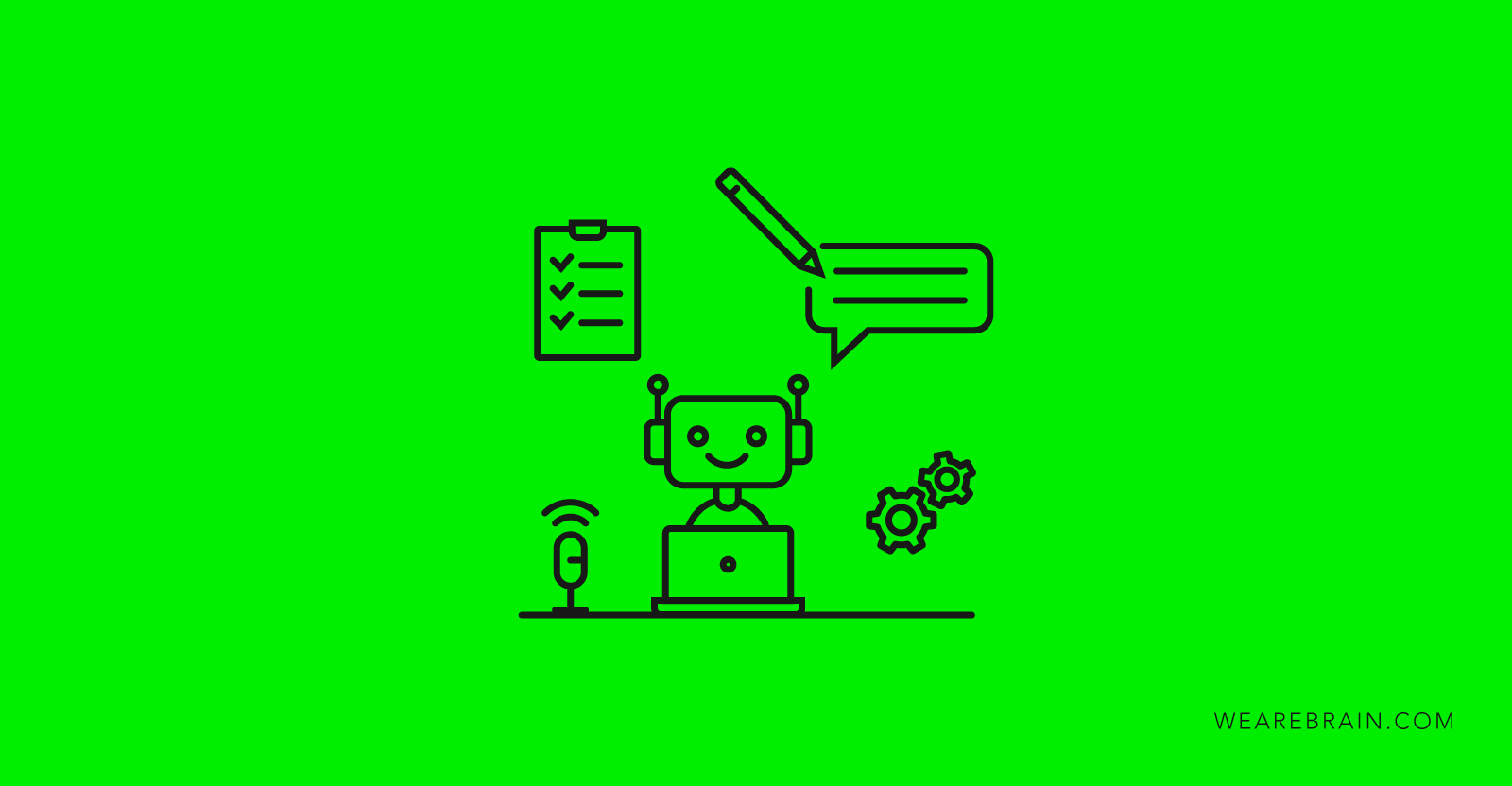
A UX designer friend recently asked me for some advice on how to go about designing a full-scale chatbot process from start to finish. The catch? He had never designed for chatbots before. Not one to shy away from a challenge, I set aside some time to take him through the entire process.
I have designed chatbot processes for a few years now and I thought this would be a great opportunity for me to share what I have learned. Hopefully, it helps those of you who are in the same boat as my friend was, or if you’re curious to know more detail about each step of the chatbot design process.
So here is my step-by-step guide to creating your very own chatbot process workflow.
Firstly, you will quickly realise that designing conversational interfaces is not very different from any other interaction design and information architecture. There is even a tiny bit of user interface design required in the process. So if that’s your thing, you’re in luck. However, when it comes down to the finer details, things become substantially different. And this is where it gets interesting.
1. Discovery and concept
I am going to skip the step about deciding between going for a chatbot or a voice bot and which of their strengths and limitations will be the right fit for your business purposes. I have already written about this in more detail. Instead, I will focus on the design of a text-based chatbot that can ‘live’ inside an existing messaging platform or in a custom chat widget. Based on our experience designing various chatbots, we recommend investing in Discovery and Concept phase that besides research should include a few collaborative workshops.
‘It takes a village to raise a bot’
Who are the people you need to get together for a brainstorming forming workshops to kick things off? My advice is to first get the big players in your organisation to drive the process. Next, you’ll need a bot developer knowledgeable in all potential platforms, with the help of a subject matter experts and a conversational designer.
Chatbot Forming workshop
Duration: 2–2.5 hours
- Job-to-be-done. Led by the business owner (30 min)
- Main tasks and knowledge areas. Led by the subject matter expert (45 min)
- Channels and their limitations. Presented by the well-prepared bot developer (30 min)
- Tooling limitations. Presented by the expert in the chosen tooling area (30 min)
‘A bot with a job’
So, you’ve decided that a chatbot will help your business. Identifying the tasks to be handled by your chatbot is your guiding principle in this project. You are designing a virtual colleague or assistant with a particular set of skills and knowledge. The job(s) you need to be done will influence the persona of your bot, so start with the job description first. Start with defining what tasks you would like the bot to do and what knowledge you would like your bot to have. Remember to keep it narrow and focused. For example, if you’re designing a chatbot for the beauty industry, ensure it understands the cosmetics industry rather than the sports sector.
Pro tip: Define how your chatbot could be supported by the humans within your organisation. Would somebody be able to take over at any time? If not, what would the procedure be?
‘A bot with an office’
Based on the job and audience, you need to decide which platform your chatbot will use as her/his ‘office’ space. Choose the channels your customers and your bot will use. The choices today are webchat on a website / mobile app or a webchat in a desktop application. Also, in Europe and the USA, you can offer your chatbot in Facebook Messenger, WhatsApp, Slack, Skype, Skype for Business, Microsoft Teams, Viber, Kik or Telegram messaging platforms. Each channel has its own rules and regulations. You will need to understand them before starting design.
Limitation of the tooling
Understanding the limitations of the tooling that will be used in building and extending your bot after launch should be done before design. If the tooling is not yet defined, the needs of the chatbot design will inform your selection of the tooling. Fully customised bot development will allow the most flexibility (within the limitations of the chosen messaging channels, of course).
Chatbot Persona workshop and document
Duration: 1.5–2 hours
Led by the conversational designer leading the discussion to reach consensus on:
- Robot or a ‘person’
- Gender
- Name
- Short introduction sentence
- Tone of voice
Who: A brand manager or internal communication expert, subject matter expert, copywriter and conversational designer.
High-level Scenario and Dialogues workshop
Duration: 2–4 hours depending on the complexity
In preparation, the subject matter experts will need to provide all the information for the knowledge base of the bot to the conversational designer. This can be done in any format — documents, existing web pages, etc. The conversational designer will need to play the role of the information architect, structuring the information in a conversation-friendly format.
How: Visualise the flow using boxes and arrows, using post-its or any diagram drawing tool (even Excel) in a format which is clear to the designer and to the readers. At this stage, it is not yet necessary to display the information in the format that the tool will understand.
Based on your chosen chat channel, begin to prepare accepted UI elements — cards, buttons, carousels, etc. To help you with this I have provided the latest documentation (where available) pertaining to each platform:
In the workshop, the conversation designer should present alternative structures to be refined by the subject matter experts. If the knowledge area appears to be too broad, a limited set of 3–5 top topics will need to be chosen. These top topics could be presented in the contextual menu in the channels that support it (i.e. Facebook Messenger and webchat) or offered as quick-links in the navigational dialogues.
The topics that can be called by the user are called ‘intents’. It is advisable to already start thinking about some possible synonyms users could use to call for these topics during this workshop. These synonyms are known as ‘utterances’.
Also, the team will need to think which off-topic scenarios the bot should be able to handle.
- Chit-chat or small talk. User questions that are not in the core job-related knowledge base of the chatbot
- Multi-context. If the bot is able to switch between different topic and return back to unfinished conversations.
- Service dialogues. Dialogues and actions of the bot to handle various situations, like not understanding the user or switching between contexts.
Each of these 3 collaborative sessions could be done in one sitting over the span of a day or alternatively, you may want to do a few shorter sessions as you work through the Discovery and Concept Phase. I have found both approaches can be very helpful and I think you should determine how you plan them on a project by project basis.
2. Detailed design
Dialogues refinement design and prototyping
In this detailed design phase, using tooling that is clear to all, the conversational designer writes all dialogues. The copywriter refines them later. I recommend you prototype as much as possible in a real ‘chat window’. There are tools like Botsociety (one free mockup with branching), Botframe (fully free, but only one linear flow) to assist you in this regard. Botmock even supports the usability testing of the prototype.
Pro tip: As it is easy to get carried away by the limitless possibilities of prototyping, it’s important to stay within the parameters of the technical tools like chat platform, Natural Language Processing and the messaging channels your bot will be implemented in.
3. Implementation
Depending on the tooling, it is either the bot designer or bot developer/backend developer that actually adds the content and the rules to the bot, usually in various tooling.
4. Beta testing & optimisation
Even with the well-scripted conversation, the real use by the people who were not involved in chatbot creation will surprise you. So, we very strongly encourage running Beta-testing with a small group of people outside your team. Depending on your chosen messaging channel, there are different ways to run a beta testing process with invited beta-testers. Also, depending on the messaging channel and the tooling, you will be able to monitor the actual dialogues and create optimised versions.
5. After full-launch optimisation
As your chatbot now forms new communication channels and/or digital tools, an introduction to your platform’s users is in order, especially if your chatbot is an internal virtual assistant within an organisation.
Also, each bot should get a dedicated Bot-Owner. This person’s responsibility is to monitor the technical health of the bot in all channels, to monitor the usage and to own the content editing by either (re)writing the dialogue themselves or finding the right specialists to do it.
There you have it — your very own step-by-step guide to creating your very own chatbot process.
I would be happy to help you with all aspects of conversational design.
Did you find this article useful? At WeAreBrain we love to hear from you in the comments. For more tips, check out our growing collection of publications related to chatbots.
Anastasia Gritsenko
Working Machines
An executive’s guide to AI and Intelligent Automation. Working Machines takes a look at how the renewed vigour for the development of Artificial Intelligence and Intelligent Automation technology has begun to change how businesses operate.