Developing for AR: a quick crash course
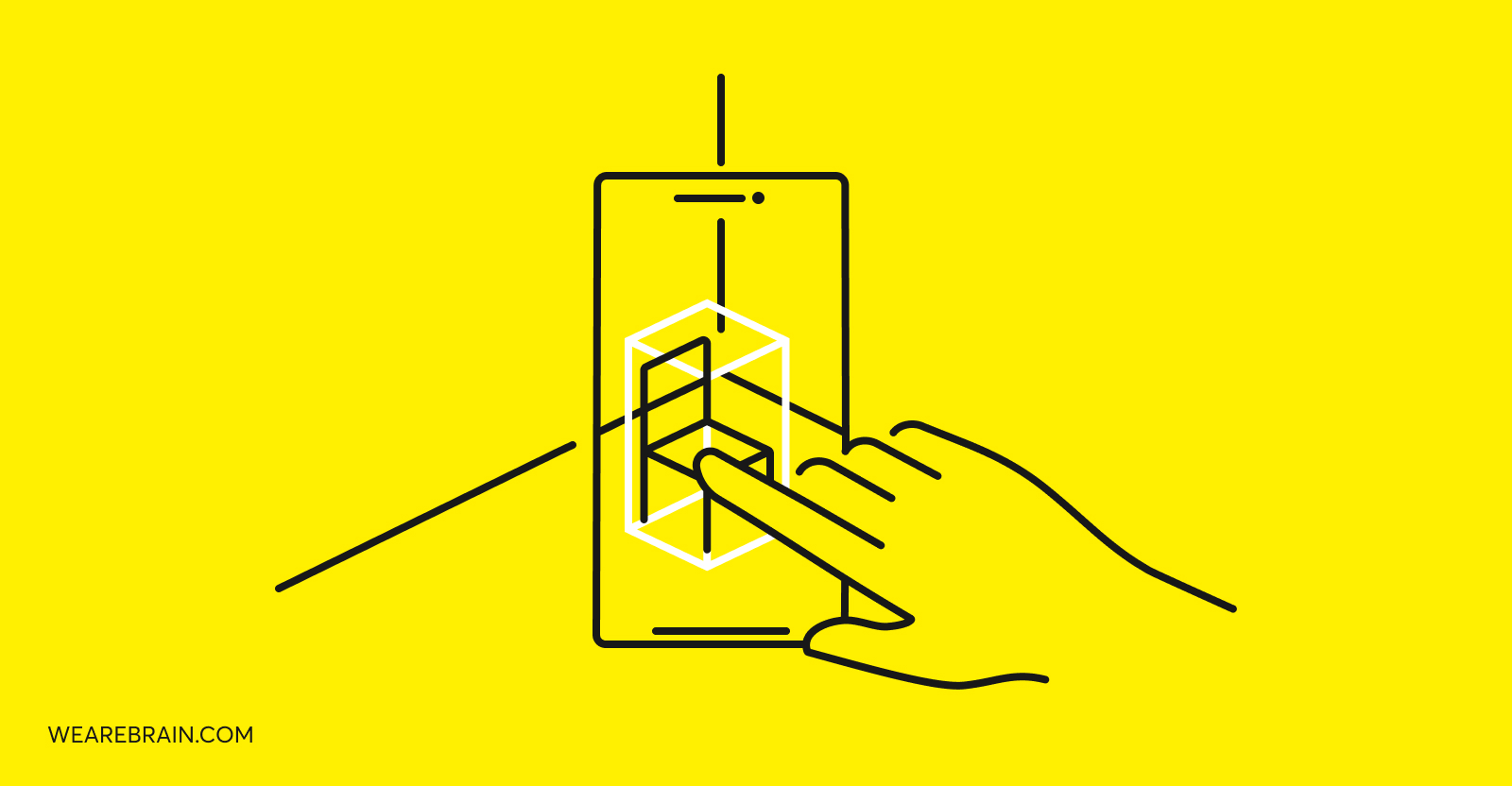
What was originally seen to be an inaccessible technology to the everyday person is quickly becoming a reality thanks to smartphone technology.
Businesses are licking their lips at the current and future customer engagement possibilities AR can offer in creating new avenues for sales. Thus, AR development is set to become a standard feature in web and app development.
In fact, our talented Brainiac team recently developed an AR floor dimension calculator tool for one of our major clients, Praxis. So, we want to share a few insights our development team learned on the project to help you get started in your AR development journey.
Be sure to read our article detailing how to design amazing UX/UI experiences for AR. Visit our blog page for more UX/UI and mobile app development articles.
1. Know your tools
To get started developing AR-capable mobile apps you need to learn how to use ARKit and ARCore development platforms. ARKit is for developing for iOS devices and ARCore is for Android devices — both are responsible for powering the vast majority of mobile AR apps around the world.
As with developing for the web, mobile AR app development differs for iOS and Android devices. Depending on your project, you may need to develop for both. Take time to understand and learn every element of these development platforms to not only help you work faster, but also to help you leverage the full capabilities of each platform to create something truly unique.
For a rundown of the latest features for ARKit 4 and ARCore, read this detailed article from Mobidev.
2. Think in 3D
The immediate difference for developing AR apps compared to traditional flat apps is the addition of new dimensions. Developers need to include length, width, and height dimensions to create 3-dimensional elements. The fact that users are interacting with AR mobile apps differently without physical constraints (i.e. freedom of movement) requires developers to have a solid understanding of spatial physics and mathematics.
This means that new ways of UX/UI must be considered as flat scaling and object manipulations will not work in an AR/3D environment.
3. Make it easy for users
As most users have been interacting with websites for some time, they have developed an intuitive sense of how to operate websites and mobile apps to perform tasks. As AR is still emerging into the mainstream, users are required to develop an intuition for AR.
Traditional websites and apps have clear buttons, navigation, and CTAs that users are familiar with. In AR, these have yet to be commonly defined, so it is important to make all interactions extremely obvious for users. You want to reduce the learning curve and make it easy for users to experience AR apps, so it is a good idea to clearly guide them to perform tasks in an obvious and intuitive manner.
A good way to ease new users into the AR mobile app experience is to keep the amount of interactions to a necessary minimum. To keep experiences immediately engaging, try linking interactions to easy and common gestures like a hand wave or head tilt.
Think about providing tutorials and tips on how to use the app for easy onboarding and to reduce new user frustrations.
4. Know your (device) limitations
The magical promise of AR and VR is that their possibilities seem almost endless. However, the limitations of browsers and devices provide a quick reality check. It is important to not get ahead of yourself when designing your mobile AR app. Consider what is possible to achieve within Android and iOS devices and browser parameters without compromising the user experience.
The aim of AR is to immerse users into a digital world. This experience will be undermined by glitch issues from browsers and devices struggling to keep up with the demands of lofty ambitions born out of a lack of understanding of current AR mobile app limitations.
5. Rethink collaborations
Designing and developing for AR mobile apps requires a new approach to how designers and developers work together. Traditionally, designers and developers work from 2D sketches and software design tools to create UI.
With AR, this process is challenging as you have to be immersed in the environment to be able to fully assess what is required. There is no opportunity for screenshots or sketches to refer to so communication between designers and developers needs to be reimagined.
No doubt that new tools and software for AR team collaboration will be introduced soon that will overcome the challenges presented by the leap from 2D to 3D environments. But for now, it is a good idea for design and developments to work closely together to develop a communication system that overcomes these obstacles.
Summary
The above points are our key takeaways from our most recent AR mobile app development project. As with any new approach to design and development, there are a few new considerations that need to be factored into the process. By understanding and anticipating each, you can find interesting ways to work around them so they don’t derail your momentum.
We hope you found this article useful. Be sure to read our article detailing how to design amazing UX/UI experiences for AR. Visit our blog page for more UX/UI and mobile app development articles.
Collaborate with us!
Do you need help conceptualising and developing your very own AR mobile app? Get in touch with us to see how our product development team can assist you in creating exciting and innovative digital products.
Anastasia Gritsenko
Working Machines
An executive’s guide to AI and Intelligent Automation. Working Machines takes a look at how the renewed vigour for the development of Artificial Intelligence and Intelligent Automation technology has begun to change how businesses operate.







