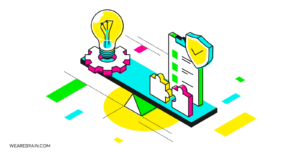How to identify the right processes to automate
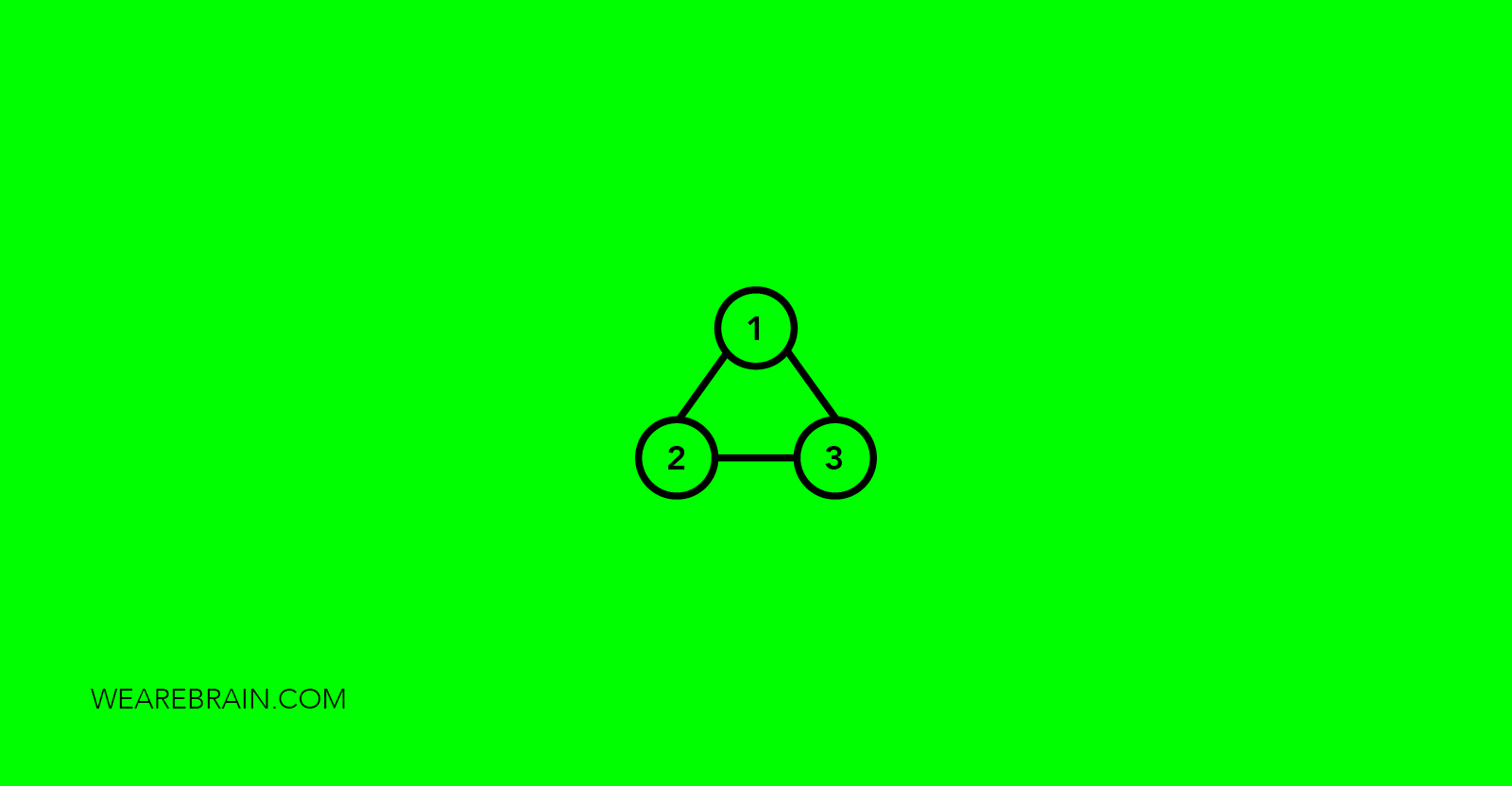
By now I’m sure you’ll have noticed that we are real advocates for RPA and the questions our clients ask most frequently are “Would my business benefit from RPA and what processes should I be automating?” The simple answer; the kind of process that is rule-based, has little to no variance and requires minimal human intervention. In this article, I’ll be digging a little deeper into the detail around what you should consider when thinking about bringing on your own AI workforce.
There are a few specific steps you can take to try to determine for yourself whether RPA would be beneficial for your company. First and foremost, building your bot (dependent on the requirement for customisation) can be really cheap actually. There are some great API out there to assist you. For example, Dialogueflow is a Google product that is offered for free, however, there is little room for customisation but:
- It’s useful: It integrates NLP without much hassle.
- It’s easy: Dialogflow contains lots of pre-built agents that are a breeze to activate.
- It’s integrated: You can connect your favourite platforms such as Facebook, Twitter, Slack, Telegram, etc…
- It’s multilingual: It recognises more than 15 languages.
We still recommend you get a tech team on board to help you out and really choose the right option.
Step 1: Do your research
As this AI option becomes more popular there are more consultancies and tech agencies out there offering great options for bot builds. Look around and do some investigation into both your suppliers and internally. In the end, you may find your company does not suit RPA, you can’t find a use case and it really just isn’t for you. You’ll only know this for sure if your due diligence is done.
Step 2: Choosing potential processes for automation
We advise starting small, choosing to automate too many processes at once really will result in a whole lot of pain and will likely slow progress and efficacy rather than make it faster. If you have processes that ‘just work’ and you’ve never defined the process itself you may well be in for a bit of a surprise. “No matter how small a process is, defining it with all its exceptions and edge cases makes it much bigger than it appears at first glance.” says Emma Luukka from Digital Workforce. Whether you’ve already defined your process or you’re doing it for the first time, spending the time mapping it in the most minute detail will result in getting your automated process online much faster and less prone to errors.
It is very important to really consider what the process entails, even if it is the most annoying process that takes the most time but still needs to get done…You may find (while defining the process) that it is not the right kind to automate. If it needs a human to make the decisions and it is particularly complex then you may just be adding to your team’s workload rather than reducing it.
Step 3: Define the process
I’ve already detailed the reason for defining your process but how do you do it? Your first port of call is getting all those people who currently work with the process into one room and let them define every step with you. As Subject Matter Experts (SMEs), you’ll find they take away the mystery behind how the process currently works. We recommend you begin by identifying the start and the end of the process. Defining the start and end points early help focus the conversation. Once you know where it starts and ends, you create the map of everything else in the middle. Doing this allows you to get a real idea of the scope of the project.
Step 4: See the process in action
Once you have defined your process take time to really see how it plays out in real life. Have you missed a step in the process? Are there things that can be removed? Is the way it works now practical? What could you possibly change to make it better? Innovating around the process before going digital will just result in a better RPA product at the end of the day and the only way to be sure of any of this is by actually seeing it in action. The practical process is the one actually affecting people’s everyday life, not the ‘theoretical’ process you defined in the previous step.
Step 5: Improve the process
Once you’ve identified the difference between the practical process and its theory-based brother, it’s time to do new iterations of the process so that you streamline as much as possible. Deal with the bottlenecks and problem areas. Really consider which parts of the process could be made more efficient. The beauty of RPA is that frequently parts of the process that previously had to happen consecutively can now be done congruently because the bot is able to manage more than one task at once.
Step 6: Have your SMEs future proof your process
When you feel satisfied with your process and you feel it’s ready to be implemented/built then it’s time to go back to your subject matter experts and make sure that what you have defined really makes sense and that it has the potential to work. Once you have their feedback reiterate with them to make it better. Once your SMEs have written the final version of the document as a standard operation procedure document then you’re ready to start building. Whether you decide to automate the process or not, you now have a very well defined process and your document can be used to train new people.
If you’re still feeling a little unsure we’ve added a shortlist of processes that are generally perfect for automation. Bots are capable of:
Launching and using various applications including:
- Opening emails and attachments
- Logging into applications
- Moving files and folders
Integrating with enterprise tools by:
- Connecting to system APIs
- Reading and writing to databases
Augmenting your data by:
- Scraping data from the web including social media
Data processing:
- Following logical rules such as “if/then” rules
- Making calculations
- Extracting data from documents
- Inputting data to forms
- Extracting and reformatting data into reports or dashboards
- Merging data from multiple sources
- Copying and pasting data
So if you need any help with any of these functions then RPA just might be for you. It certainly is an exciting opportunity for organisations that have planned for its implementation properly. It’s important to be prepared for your no-collar workforce.
Source: Applied AI
Elvire Jaspers
Working Machines
An executive’s guide to AI and Intelligent Automation. Working Machines takes a look at how the renewed vigour for the development of Artificial Intelligence and Intelligent Automation technology has begun to change how businesses operate.