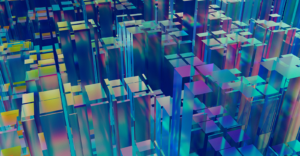Best design programs, apps and plugins for 2018
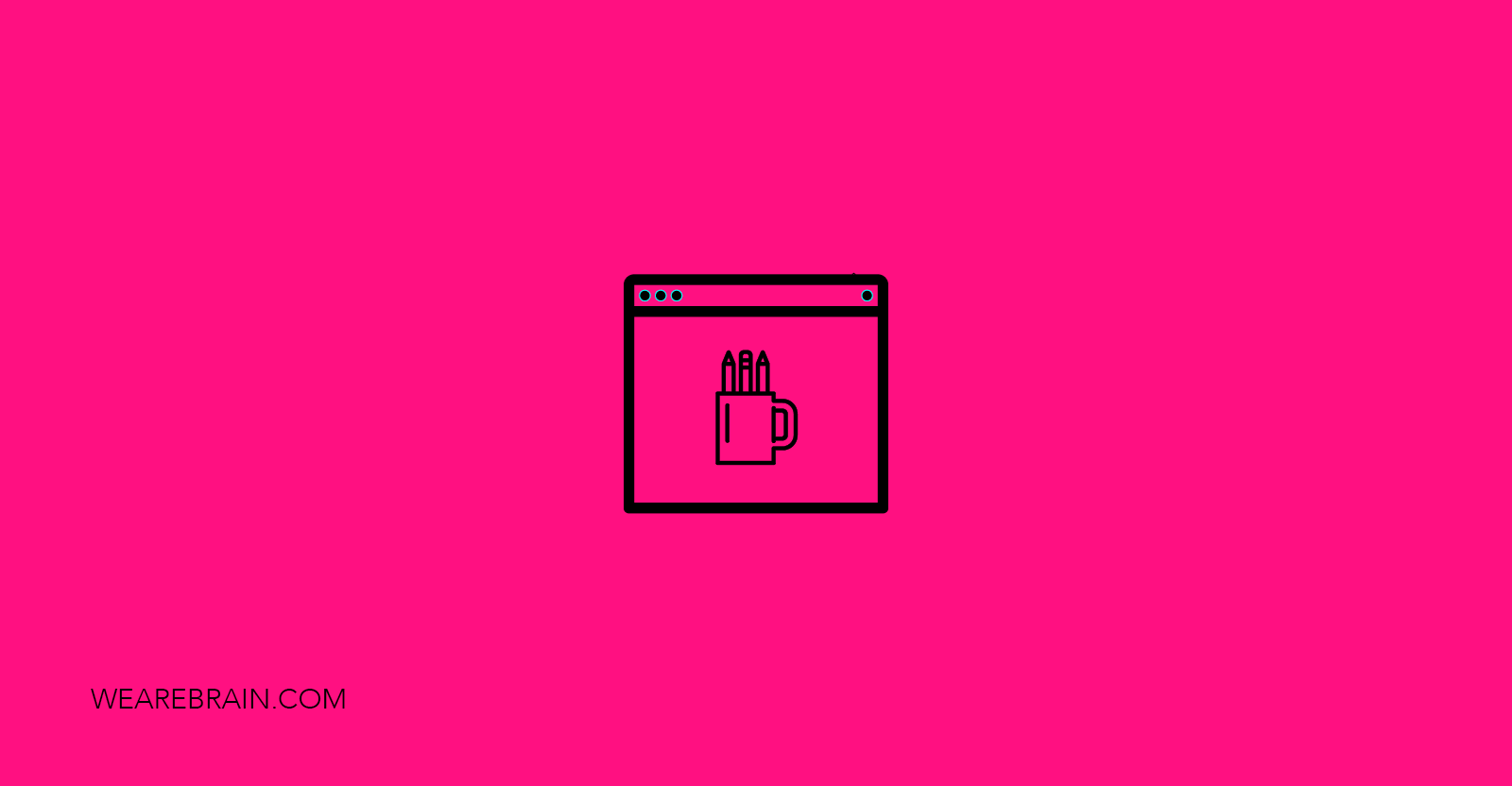
A collaboration by WeAreBrain’s creative team.
Having the world’s most innovative and dynamic backend functionality has the potential to run the risk of being overshadowed or even ignored by poor design. We live in a world where we do exactly the opposite of what our parents and teachers tried to ingrain in us at a young age — we are now trained to judge books by their covers. Face value is now perceived as intrinsic value and thus the front end or user-facing sphere now largely serves as the deciding factor of how successful a product is. Much importance and value are being placed on design in current markets and consumers are more discerning than ever when it comes to the aesthetic appeal of the products and services they purchase — if it looks slick it will probably function as such.
The power of quality design is joining the empirical truth of functionality at the forefront of product development. It is therefore essential for companies specifically in the tech industry to devote just as many resources into the design and presentation of their products as they do the building and functionality of it.
We have put together a list of the 5 most innovative and exciting design programs that we love to help you decide which suits your needs the best.
Zeplin
Zeplin manages to integrate both dev and design functionality seamlessly. It’s a remarkable collaborative tool primarily built for UI designers and front-end developers. Designers can turn their designs into specifications and guidelines and developers are able to generate platform-related code snippets. It’s the perfect middle ground where dev nerds and design hipsters meet and can collaborate on the projects in real-time, using language which both can understand. It’s a massive time-saver and provides an informative insight into what each party requires from the other.
Craft
Craft is an amazing app that provides a powerful set of tools to help you create your screen design workflow. The functionality is very easy to learn and you’re able to add and remove content with a click — no more copy and pasting! Craft allows you to pull in content from live websites like text and images, and even from your Dropbox directly from the app. Better yet, you’re able to connect to APIs to pull in any data you want. You can personalize your cloud and sync with your team so everyone gets instant updates to projects. The list of style guides help you remain consistent or even helps as a good starting point for design projects.
InVision Studio
Wow. This program blew us away with its dynamism and easy to use functionality. Usually if you want to transform your designs into a functional prototype, you need to switch to a tool that will truly bring the experience to life. And even once you have your animated prototype, it all ends there. InVision Studio have tackled this problem by allowing you to take your prototype to the finish line by taking it beyond prototype phase to the final product. Similar in structure to Sketch, InVision Studio’s design deck is highly responsive with rapid prototyping and advanced animation for dynamic motion design. It also works with all InVision cloud software so its accessible across the board.
Plant
Plant is a version control app and plugin for Sketch. This means you are able to access Plant’s wares without having to leave Sketch, which helps streamline workflow and concentration with less distraction of minimizing and maximizing windows — ugh. It’s accessible via the web, which allows you to invite other designers to projects and sync changes between each other to see the project grow in real-time. Plant’s detailed version history keeps all versions synced to it and makes these versions available to all team members. You’re able to send the entire file or selected artboards you want to share. The app’s conflict resolution is intuitive and prompts you to choose, combine or create a new artboard when changes collide.
Sketch Mirror
Sketch Mirror is a companion app for Sketch. With it, you are now able to preview your designs and prototypes on an iOS device via Wi-Fi or to your Mac using a lightning cable. You can swipe on your devices to switch between pages and artboards in your document and zoom in to inspect individual pixels. It’s a great way to show your designs to coworkers in real-time and even to inspect how it will be viewed on a smartphone.
There are so many more amazing apps, programs and plugins out there and too many to include in this post. Do yourself a favour and explore these programs to find one which best suits your needs. With our lightning-fast technological strides we witness almost on a daily basis, the marriage between development and design is becoming easier. We have no doubt that next year there will be bigger and better apps out there. But for now, there is plenty to sink your design teeth into.
By Pavel, Lena and Sam
Anastasia Gritsenko
Working Machines
An executive’s guide to AI and Intelligent Automation. Working Machines takes a look at how the renewed vigour for the development of Artificial Intelligence and Intelligent Automation technology has begun to change how businesses operate.